When the laser output head is connected to the welding head, please carefully check the laser output head to prevent dust or other pollution. Please use special lens paper when cleaning the laser output head.
If the device is not used in accordance with the instructions in this manual, it may not work properly and may be damaged.
When replacing the protective lens, please ensure proper protection.
Please note: When using for the first time, if the red light cannot come out of the copper mouth, be sure not to emit light.
Laser connection precautions: Some lasers need to be short-circuited for interlocking and powering one of the external control lines when emitting light in the external control state. Please read the laser wiring instructions carefully.
Notes on control card power supply: The positive and negative 15V switching power supply for the control system and the 24V switching power supply for laser enable, gas valve, etc. need to have a total of 0V, so when installing and wiring, you need to short-circuit the 0V of the two switching power supplies, or connect the 0V of the 24V switching power supply to the GND of the output port.
System connection and debugging
Connect the laser and other devices according to the above steps, and then connect the touch screen and controller. Check the circuit diagram to see if the equipment is connected correctly, and then turn on the power after confirming that everything is normal.
The interface includes: startup interface, home page, process, settings, and status.
Laser welding display:
Laser enable: Manually turn on and off the switch to enable the laser. It is turned on by default during operation.
Start/Stop: When you are ready to start working, you need to click the start button, and the system status will display: “Ready to emit light”, then touch the ground wire clip to the metal, pull the handheld trigger, and you can start working;
After finishing the work, click the close button first and the system will enter “idle”.
Safety protection alarm light: green when normally connected, red when closed or not connected;
Laser output Safety lock Trigger signal Water protection: Green when not enabled, red when not connected after enabling, green when normally connected.
Fish scale welding mode: This mode is used for welding objects with special process requirements, and can be adjusted according to the effect。
Continuous spot welding: Continuous spot welding can be performed according to the specific object, which can be controlled by the spot welding duration and spot welding interval time.
Spot welding mode: This mode is for special welding processes that do not require complete welding (full welding).
System mode: switch between handheld welding and cleaning. There is only one system, which is used for handheld welding and handheld cleaning. Please contact the supplier when using it. The handheld button in cleaning mode needs to be pressed twice quickly to light up, to ensure that the operator will not be injured by mistake.
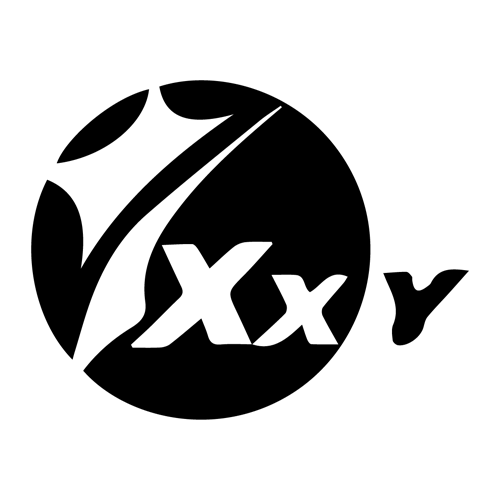


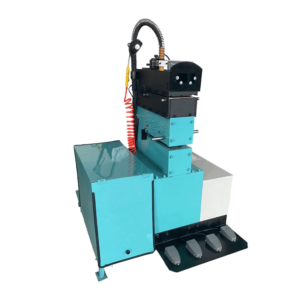
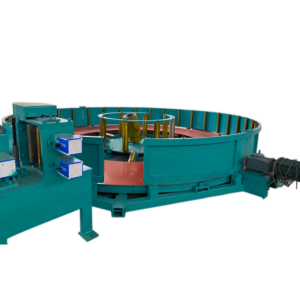
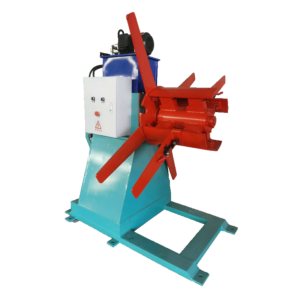
Reviews
There are no reviews yet.